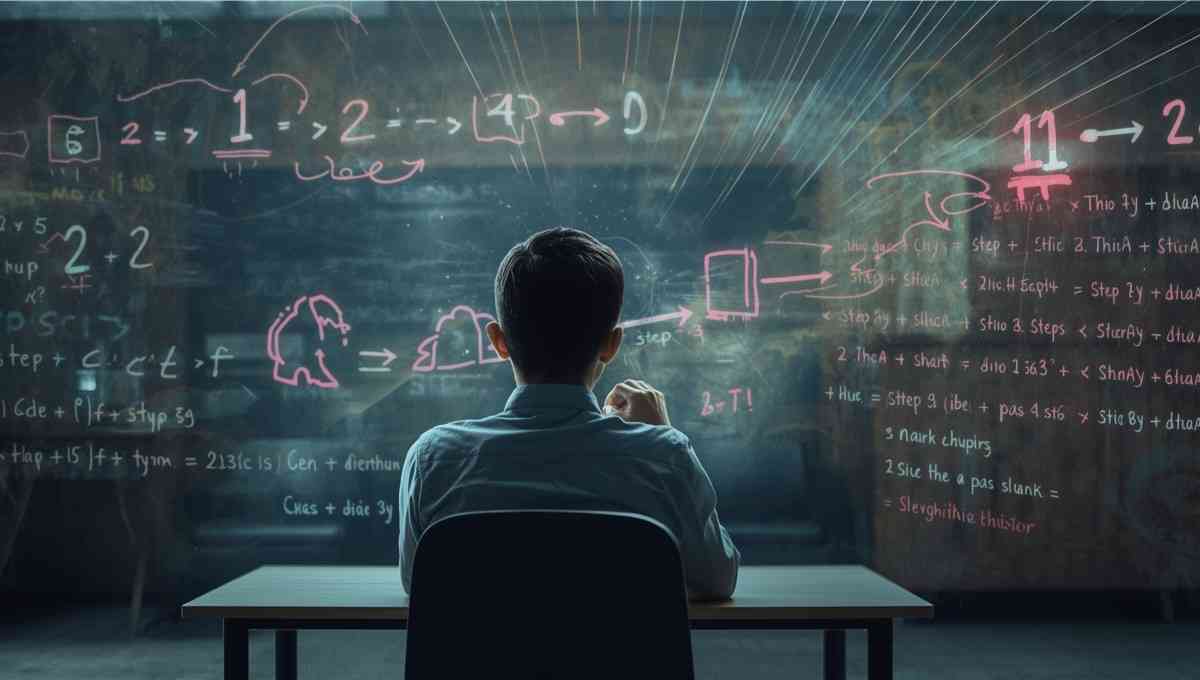Liam Lee Scratch Coding Tutor in East Otis, MA
Tutor Location
Liam Lee is an exceptional instructor specializing in Scratch coding classes for kids, bringing 4 years of experience to each interactive session. Liam Lee's teaching style focuses on engaging young minds through hands-on coding games for kids that make learning both fun and deeply educational. In every class, students are encouraged to explore creative problem-solving skills, building projects from scratch and diving into coding fundamentals. Through these Scratch classes, Liam Lee helps children unlock their potential and enjoy a rewarding learning journey. With a perfect blend of structure and freedom, Liam Lee ensures that each session leaves a lasting impact, inspiring kids to develop valuable tech skills in a fun, supportive environment.
Liam Lee
4.7
Hourly rate
$20
Location
East Otis, MA
Experience
4 years
Browse More Tutors in East Otis, MA
Most Affordable Pricing Guaranteed
Find a lower price elsewhere, and we'll not only match it — we'll ensure you get the best deal possible
Recent Blogs

Vibe coding helps students develop problem-solving, creativity, and confidence through hands-on, engaging coding experiences. By starting early, students gain future-ready skills that apply across industries like technology, healthcare, finance, and business, preparing them for high-paying careers in a rapidly evolving job market.