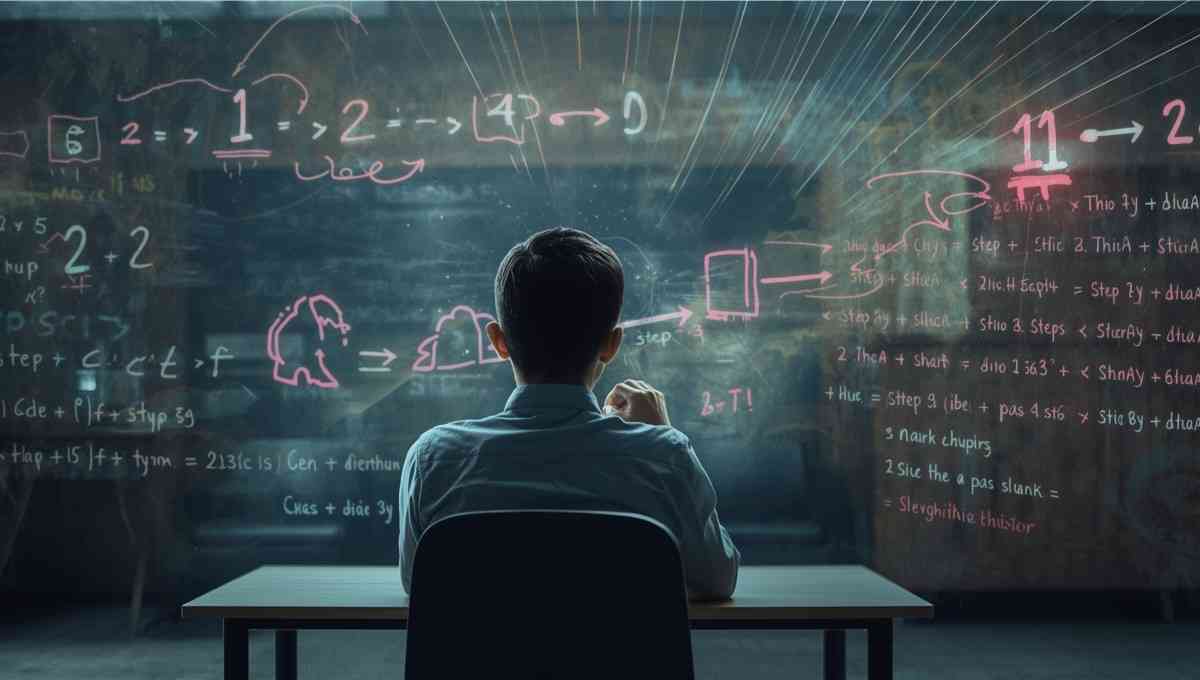Liam Brown Scratch Coding Tutor in Denver, PA
Tutor Location
About:
Hello, I’m Liam Brown, dedicated to nurturing young minds in the exciting world of coding with Scratch! Based in the welcoming town of Denver, PA, I've spent the last 5 years turning the intricate world of programming into a playful and engaging journey for children. My passion lies in sparking creativity and problem-solving skills in young learners through the interactive platform of Scratch.
Experience:
For the past five years, I have been immersed in the educational field, focusing exclusively on teaching Scratch to kids of varied age groups and skill levels. During this time, I have successfully conducted numerous workshops, after-school programs, and private one-on-one sessions. My experience in crafting custom curricula allows me to cater to the unique learning pace and interests of each student.
Expertise:
Creating a fun and interactive learning environment.
Developing coding games that are not only enjoyable but educational.
Familiarity with teaching beginners as well as guiding more advanced students.
Mastery of Scratch – from the basics to complex project development.
Incorporating logical thinking, creativity, and computational skills into lessons.
FAQs:
Q: What age groups do you teach?
A: I teach a wide range of ages, typically from children who are capable of using a computer comfortably, usually around 7 years old, up through middle school.
Q: How do you personalize learning for different skill levels?
A: I assess each student’s proficiency during our initial meeting and tailor the content to challenge them appropriately, ensuring that they are neither overwhelmed nor unchallenged.
Q: Are your classes group-based or individual?
A: I offer both settings. Group classes foster a community learning experience, while individual sessions are more personalized and focused.
Q: Do you offer online or in-person tutoring?
A: Currently, I offer both in-person tutoring in Denver, PA, and online sessions via video conferencing platforms.
Q: How can I track my child’s progress?
A: I provide regular updates and showcase the projects your child works on so you can see firsthand the skills they are developing.
Testimonials:
"Liam has a way of making coding come to life for kids. My son looks forward to every class and proudly shows off his Scratch games to our whole family!" - Sarah K.
"I was impressed with Liam’s patience and knack for engaging students. My daughter has gone from saying 'I can't' to 'Let’s see what I can create next!'" - David T.
"Thanks to Liam, my child now sees coding as play instead of homework. It's wonderful to see such enthusiasm for learning. We can’t recommend him enough!" - Jessica P.
With 35 reviews averaging a perfect 5.0-star rating, I am proud to be recognized as one of the top tutors in Denver, PA. If you're interested in igniting a passion for coding in your child, let's chat and see how we can turn those aspirations into digital realities!
Liam Brown
5
Hourly rate
$20
Location
Denver, PA
Experience
5 years
Browse More Tutors in Denver, PA
Most Affordable Pricing Guaranteed
Find a lower price elsewhere, and we'll not only match it — we'll ensure you get the best deal possible
Recent Blogs

Vibe coding helps students develop problem-solving, creativity, and confidence through hands-on, engaging coding experiences. By starting early, students gain future-ready skills that apply across industries like technology, healthcare, finance, and business, preparing them for high-paying careers in a rapidly evolving job market.