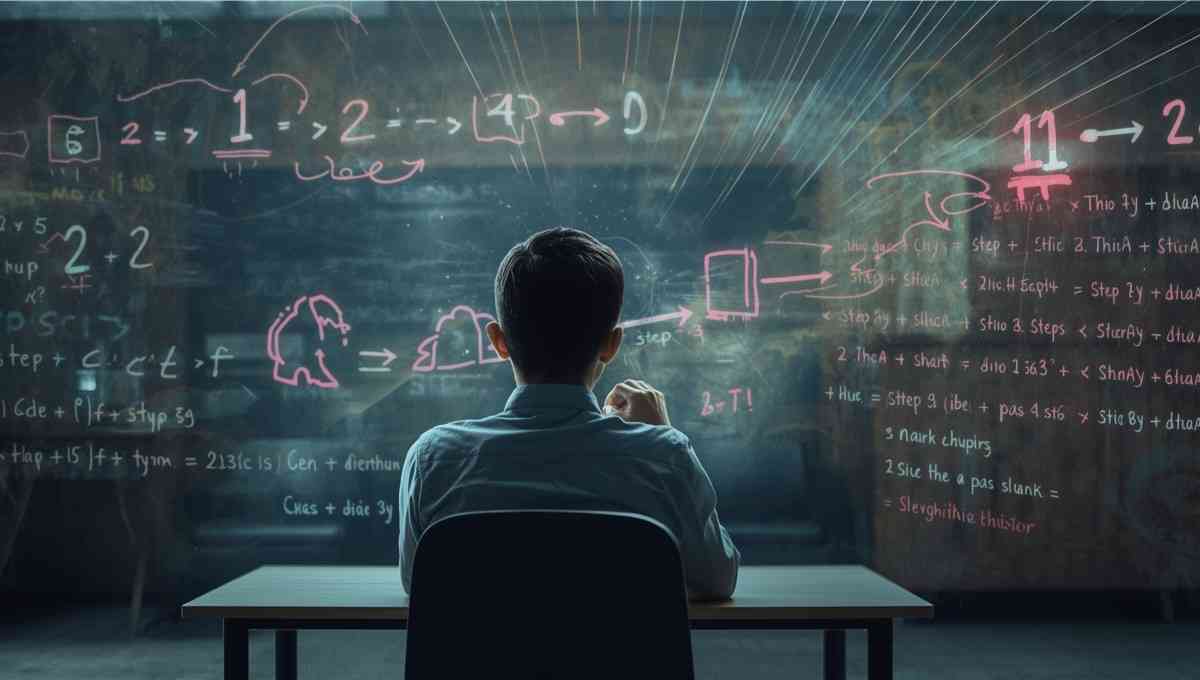James Williams Scratch Coding Tutor in Waterford, WI
Tutor Location
Tutor Profile: James Williams – Expert Scratch Educator in Waterford, WI
About James Williams
I am James Williams, a dedicated and passionate coding instructor specializing in teaching Scratch. For the past nine years, I have had the joy of guiding young minds in Waterford, WI, through the fascinating world of coding. Through my approachable teaching style and a focus on making learning enjoyable, I aim to inspire kids to embrace technology creatively.
Career Highlights
9 Years of Teaching Experience: I've spent nearly a decade refining my techniques in teaching Scratch, ensuring that every class is both educational and entertaining.
Child-Centric Stronghold: My commitment lies in engaging young learners with coding concepts that resonate well with their inquisitive and imaginative natures.
Pristine Reputation: With 35 glowing reviews, boasting a perfect 5.0-star rating, I am proud to be recognized as one of Waterford's top tutors.
Project-Driven Results: I believe in tangible outcomes, guiding students to craft games and projects that showcase their newfound skills and creativity.
Teaching Methods
Interactive Learning: My classes are brimming with interactive elements to keep students captivated. I design coding games tailored for kids, making each session as entertaining as it is instructive.
Step-by-Step Guidance: Whether a child is at the very beginning of their coding journey or ready to tackle advanced Scratch projects, I offer methodical, hands-on support to build their confidence and skills progressively.
Encouraging Creativity: I urge students to express their original ideas, teaching them how to transform those concepts into real digital creations.
FAQs
Testimonials
"James has been an amazing tutor for our son. His patience and ability to make coding fun have truly nurtured our child's love for creating his own games." - Michelle P.
"Mr. Williams's classes are perfect for kids. Our daughter waits eagerly for her coding class each week, and we're thrilled to see her progress!" - Carlos G.
"My twins have been learning Scratch with James for over a year now, and I'm astonished by the complexity of the games they're now able to design. Thank you for sparking such creativity!" - Susan W.
For young learners eager to delve into the world of coding, I am here to illuminate the path with enthusiasm, knowledge, and an unwavering commitment to their growth. Let’s embark on this digital adventure together!
James Williams
5
Hourly rate
$20
Location
Waterford, WI
Experience
9 years
Browse More Tutors in Waterford, WI
Most Affordable Pricing Guaranteed
Find a lower price elsewhere, and we'll not only match it — we'll ensure you get the best deal possible
Recent Blogs

Vibe coding helps students develop problem-solving, creativity, and confidence through hands-on, engaging coding experiences. By starting early, students gain future-ready skills that apply across industries like technology, healthcare, finance, and business, preparing them for high-paying careers in a rapidly evolving job market.