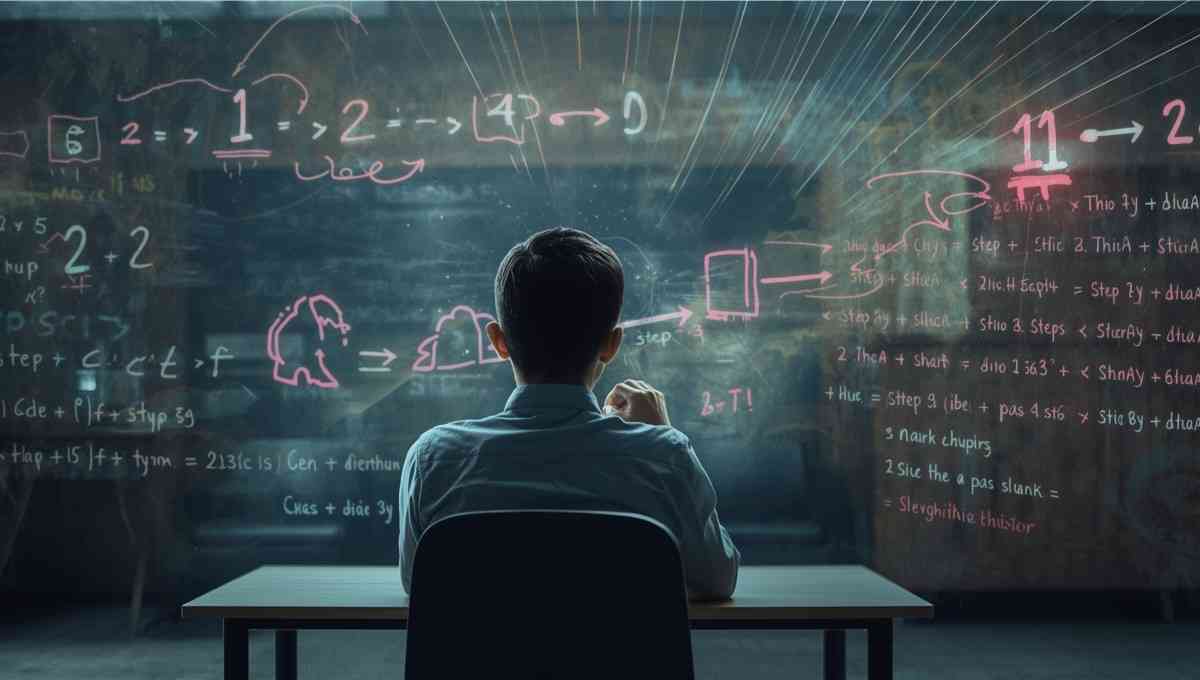Make a Roblox Game: Step-by-Step Guide
- 21 March 2025
- Published by tutree
- STEM.org Accredited™ Partner

Ever thought about making your own game on Roblox? It's not just a dream for aspiring developers. It's a journey that can turn your ideas into real games. This guide will show you how, whether you're experienced or just starting out.
You'll learn how to set up your account and publish your game. We'll cover the tools, techniques, and tactics you need. Let's start this exciting journey together!
Key Takeaways
- Understanding the fundamentals of Roblox game development.
- Learning how to navigate and utilize Roblox Studio.
- A step-by-step approach to setting up your game.
- Tips for designing engaging gameplay mechanics.
- Effective strategies for marketing your completed game.
- Insights into monetizing your game through the DevEx program.
Introduction to Roblox Game Development
Roblox game development is a thrilling way for creators to bring their ideas to life. It lets you make unique games that draw in players from all over. As you start making games on Roblox, you'll find a big community eager to play your work.
Roblox has lots of users, offering great chances for new and experienced developers. It has easy-to-use tools and advanced features. This makes it easy to go from idea to game.
- Understanding the platform: Learn about all the features Roblox has for making games.
- Engaging with the community: Connect with other developers for help and feedback.
- Iterative design: Always look for ways to make your game better.
Joining the Roblox game development world lets you make fun games. It also helps you learn new skills and meet people in the gaming world.
Understanding the Roblox Studio Interface
Roblox Studio is key for making your own games. Knowing its interface opens up many possibilities for creating fun experiences. Learning about the Roblox Studio features makes game development easier and more fun. By getting the hang of navigating Roblox Studio, you'll work more efficiently and be more creative.
Features of Roblox Studio
Roblox Studio has many powerful features for game making. Here are some important ones to check out:
- Built-In Modeling Tools: Make 3D models with easy-to-use tools.
- Scripting Capabilities: Use Lua to add game mechanics.
- Collaboration Tools: Team up with others in real-time to improve your game.
- Asset Library: Find lots of models, sounds, and scripts to add to your game.
- Debugging Features: Test your game with tools to make sure it runs smoothly.
Navigation Tips for Beginners
Knowing how to navigate Roblox Studio well can really help you work faster. Here are some tips:
- Familiarize Yourself with the Toolbar: Check out the toolbar for important tools like move, scale, and rotate.
- Utilize the Explorer Window: This window shows all objects in your game, making it easy to manage them.
- Use the Properties Panel: Get detailed settings for objects, letting you customize your game.
- Keyboard Shortcuts: Learn shortcuts like Ctrl+Z for undoing actions to speed up your work.
- Practice with Templates: Begin with templates to see how different game elements work together.
Setting Up Your Roblox Account
To start your game development journey, you need a Roblox account. This step lets you create and share games. It also connects you with the Roblox community. Your account is the base for your gaming projects.
Creating a Roblox Account
Here's how to create a Roblox account:
- Go to the Roblox website and find the sign-up form.
- Pick a unique username that shows your gaming style.
- Make a strong password with letters and numbers.
- Use a real email address for verification.
After filling out the form, you'll get a verification email. Click the link in that email to activate your account. Then, you can start your game development journey.
Configuring Account Settings
After setting up your account, it's important to customize your Roblox settings. This makes your experience secure and fun. Here are some key settings to adjust:
- Privacy Settings: Control who can talk to you and see your profile.
- Security Settings: Turn on two-step verification for extra protection.
- Account Information: Update your email and password regularly for security.
These settings protect your account and make your Roblox experience better.
| Step | Action | Notes |
|---|---|---|
| 1 | Visit Roblox Website | Access the sign-up form directly from the home page. |
| 2 | Create Username | Choose a memorable and unique username for your profile. |
| 3 | Set Password | Use a combination of letters, numbers, and symbols. |
| 4 | Verify Email | Follow the link sent to your email to activate your account. |
| 5 | Configure Settings | Adjust privacy and security settings to your preference. |
Getting Started with Make a Roblox Game: Step-by-Step Guide
Starting your Roblox game journey is both thrilling and tough. First, come up with a clear game concept. Think about what you love and what players might enjoy. Consider the game's mechanics, style, and theme.
Then, research how to make a Roblox game. Look at hit games for inspiration. This helps you create something unique yet appealing to players.
After deciding on your game, make a development plan. Break it down into design, scripting, and testing stages. This keeps your project on track and meets your deadlines.
Don't forget to use available resources like tutorials and forums. Talking to other developers can offer great advice and help with problems.
- Define your game idea
- Analyze successful Roblox games
- Create a development timeline
- Connect with fellow developers
By following these steps, you'll set a solid base for your game. Making a Roblox game step-by-step can be rewarding. It teaches you valuable skills in game design and programming.
Learning the Basics of Roblox Scripting
Scripting is key to making games on Roblox. It lets you turn your ideas into reality and keep players interested. Roblox uses Lua, a simple language perfect for beginners. This guide will teach you Lua basics and show you how to make games better.
Introduction to Lua Coding Language
Lua is a simple scripting language great for games. It's easy to learn and use, making it perfect for all levels. Knowing the basics lets you add cool things to your game.
Common Scripts for Beginners
After learning Lua, you can start making simple scripts. Here are a few examples:
- Print Command: This command shows text in the console, helping you find and fix errors.
- Player Movement: Scripts that control how players move make games more exciting.
- Game Events: Scripts that start actions when players touch objects make games more fun.
With Lua coding, you can become a pro at scripting games. This opens the door to creating amazing experiences for players.
Choosing Your Game Genre
Choosing the right genre is key to your game's success on Roblox. Different genres attract different players. It's important to pick a genre that fits your game well. This will help you in development and attract the right players.
Popular Game Types on Roblox
Knowing the popular genres on Roblox can help you create. Here are some top game types to think about:
- Obstacle Courses: These games are all about navigating tough courses. They appeal to players who love platforming challenges.
- Role-Playing Games (RPGs): RPGs let players be characters and explore worlds. They draw in fans who love stories and character growth.
- Simulation Games: These games mimic real-life activities, like farming or city management. They're great for players looking for a casual experience.
- Battle Royale: This genre is all about fast competition. Players fight to be the last one standing, appealing to competitive players.
- Adventure Games: These games are all about exploration and quests. They're perfect for players who enjoy discovering new places.
Identifying Your Target Audience
Knowing who your game is for is crucial. Think about these factors to make your game appealing:
- Age Group: Different ages like different games. Younger players might like colorful, easy games. Older players might prefer more complex ones.
- Interests: Look at what themes are popular in Roblox games. See how you can add these to your game.
- Playstyle: Some players like competing, while others like working together. Knowing this helps you design your game.
| Game Genre | Typical Audience | Key Features |
|---|---|---|
| Obstacle Courses | All Ages | Challenging levels, skill-based mechanics |
| Role-Playing Games | Teens to Adults | Character customization, immersive storylines |
| Simulation Games | Younger Players | Realistic activities, casual gameplay |
| Battle Royale | Teens | Fast-paced action, strategic gameplay |
| Adventure Games | All Ages | Exploration, quests, and discovery |
Designing Your Game Concept
Before you start coding, it's crucial to nail down your game idea. This step is key in setting the game's direction. Having a clear vision helps keep your game fun and engaging for players.
Sketching Your Game Ideas
Start by drawing out your game ideas. Pictures can make your concepts clearer. Try making simple drawings or mind maps to outline key features, characters, and settings.
This brainstorming helps you explore ideas and make changes before coding begins.
Creating a Game Design Document
Then, work on your Game Design Document (GDD). This is your game's detailed plan. It should cover game mechanics, story, look, and what players need to do.
A good GDD keeps you on track with your original idea as you build your game in Roblox.
Building Your Game Environment
Creating a great game environment makes players want to come back. Using Roblox terrain tools lets you make amazing landscapes. You'll also learn how to add custom models, making your game look even better.
Using Roblox Terrain Tools
Roblox terrain tools are powerful for making detailed environments. You can edit landscapes, adding hills and rivers. This makes your game feel more real.
- Terrain Editing: Change your terrain's height and texture.
- Material Application: Choose materials to make your landscapes look better.
- Water Features: Add lakes or oceans for a dynamic touch.
Importing Models and Assets
Adding custom assets is key to making your game stand out. It lets you offer unique visuals. Here's how to import models:
- Access the Toolbox: Go to the toolbox in Roblox Studio.
- Search for Assets: Find models or assets that match your game's theme.
- Import: Click on the model to add it to your workspace.
By using Roblox terrain tools and importing custom assets, you'll make your game's environment better. This will help players enjoy your game more.
Making a Game on Roblox: Step-by-Step Process
Starting a game on Roblox opens a world of creativity. The process involves several key stages. First, define your game's concept. Think of ideas, jot down gameplay mechanics, and sketch designs.
Then, build your game in Roblox Studio. Choose the terrain, layout, and look that fits your concept. After that, add scripting with Lua. This lets you create interactive parts like character controls and game goals.
Testing is crucial. Playtest your game to find bugs and improve it. Get feedback from friends or the community to make it better. When you're happy, publish your game on Roblox. Make sure to set up permissions for access and money-making.
To summarize, the step-by-step process for Roblox games involves:
- Defining the concept
- Building the game environment
- Scripting the gameplay
- Testing and refining
- Publishing on Roblox
Each step brings you closer to your vision. The journey lets you explore and share your ideas with a huge gaming community. Let your creativity shine in your unique game design.
Adding Gameplay Mechanics
Adding good gameplay mechanics is key to keeping players interested in your Roblox game. It's not just about making controls easy to use. It's also about setting clear rules so players know how to play. This makes the game fun and keeps players coming back.
Understanding Player Controls
Good player controls make playing your game smooth and fun. Think about these points when designing controls:
- Responsiveness: Make sure actions happen right when players do something.
- Customization: Let players change controls to fit their style.
- Clarity: Use simple commands that are easy to remember.
Implementing Game Rules and Objectives
Setting clear rules helps players know what to do in your game. Good rules make the game fair and fun. Here's how to do it right:
- Define Objectives: Tell players what they need to do in the game.
- Frame Rules: Make a list of rules for gameplay and player behavior.
- Communicate Effectively: Use signs or tutorials to tell players about rules and goals.
Testing Your Roblox Game
Testing is key when making your game on Roblox. It helps find bugs, improve gameplay, and make sure players have fun. Without testing, your game might not be as good as it could be.
Importance of Playtesting
Playtesting is a crucial step in making your game. It lets you:
- Find and fix bugs before you launch.
- Make gameplay better and smoother.
- See if players find the game easy to use and fun.
- Check if the game is the right level of hard for your players.
By testing your game, you can see how players play it. Then, you can make changes based on what they do.
Gathering Feedback from Players
Getting feedback from players is key to making your game better. Here are some ways to get that feedback:
- Use Surveys: Make questionnaires to ask about the game experience.
- Hold Focus Groups: Get a small group of players to talk about their game time and ideas.
- Look at In-Game Data: Use tools to track how players play and find trends.
- Talk to the Community: Chat with players online to hear their thoughts and ideas.
Using feedback well can fix problems and make your game more fun. This back-and-forth process helps you connect better with your players. It leads to a game that players will love.
Publishing Your Game on Roblox
After making your game, it's time to publish it on Roblox. This lets you share your game with the whole Roblox community. To make sure your game works well, setting up game permissions is key. Here's a guide to help you through both steps.
How to Publish Your Game
Start by opening Roblox Studio and picking your game. To publish, go to "File" and choose "Publish to Roblox As." Enter your game's title and description. Pick a thumbnail that shows what your game is about.
Once you've filled everything in, click "Create" to publish your game.
Setting Up Game Permissions
It's important to manage who can access your game. Go to the "Home" tab in Roblox Studio to set game settings. Here, you can decide who can play your game. You can choose:
- Public: Anyone can play your game.
- Friends: Only your friends can play.
- Private: Only those you invite can play.
When publishing, think about who can edit your game. Be careful with editing permissions. Only give trusted people the chance to edit your game. This helps keep your game running smoothly for everyone.
| Permission Level | Description |
|---|---|
| Public | Accessible for everyone in the Roblox platform. |
| Friends | Restricted to users on your friends list. |
| Private | Limited to specified users only. |
With your game published and permissions set, it's ready for players all over the world. Watch how the community reacts and be ready to make changes to improve the game.
Marketing Your Roblox Game
Marketing your Roblox game well can really help it stand out. By using smart strategies, you can attract players and keep them interested in your game.
Utilizing Social Media Platforms
Social media is a great way to promote your game. Sites like Twitter, Instagram, and TikTok are perfect for sharing updates and clips. Make sure your content looks good to grab people's attention. Here are some tips:
- Regularly post game updates to keep your audience informed.
- Engage with followers by responding to comments and messages.
- Join relevant groups on these platforms to connect with potential players.
Engaging with the Roblox Community
It's key to keep the Roblox community interested in your game. Talking to players can make them more loyal and excited. Here's how to connect:
- Participate in Roblox forums to discuss game features and listen to feedback.
- Create events within your game to encourage player interaction and competition.
- Collaborate with other developers for mutual promotion and to share audiences.
Monetizing Your Roblox Game
Monetizing Roblox games is exciting for developers. It lets you turn your ideas into money. Knowing how to make money can make your game more successful.
Understanding Roblox's DevEx Program
The Roblox Developer Exchange (DevEx) program helps developers make real money from their games. To join, you need to meet certain requirements:
- Your account must be in good standing.
- You need to have a minimum amount of Robux accumulated.
- Roblox requires you to be a member of Roblox Premium.
If you meet these conditions, you can apply for DevEx. It's a great way for developers to earn from their games.
Creating In-Game Purchases
In-game purchases are key to making money from your Roblox game. They can make the game better and earn you money. Here are some ideas:
- Game Passes: Give players special abilities or items.
- Cosmetic Items: Sell skins, outfits, or accessories for customization.
- In-Game Currency: Let players buy a virtual currency for your game.
Using these methods can help you make money and keep players engaged. This leads to a thriving gaming community.
| Purchase Type | Description | Potential Earnings |
|---|---|---|
| Game Passes | Special abilities or items for players | Variable, can earn hundreds to thousands of Robux |
| Cosmetic Items | Skins or accessories for character customization | High demand can lead to consistent earnings |
| In-Game Currency | Virtual currency for purchases within the game | Potential for large volumes based on game popularity |
Updating and Maintaining Your Game
To keep your Roblox game exciting, it's key to update it often. Knowing how to add new content and listen to player feedback is crucial. This will make your game more enjoyable for everyone.
Keeping Content Fresh
Keeping your Roblox game fresh is vital to keep players interested. Adding new features, levels, or events can spark excitement. Here are some tips:
- Host seasonal events tied to holidays or special occasions.
- Bring in new gameplay mechanics that players will love.
- Update graphics and environments to make the game look better.
Responding to User Feedback
Listening to what players say can make your game last longer. Players value developers who care about their opinions. Here's how to do it:
- Use surveys or polls to get player insights.
- Watch in-game chat and forums for comments and ideas.
- Tell players about changes and updates based on their feedback.
Troubleshooting Common Issues
Developers often face challenges when creating games, especially with Roblox. Finding and fixing common bugs is key to a smooth player experience. This helps your game stay popular and keep its audience.
Identifying Common Game Bugs
Several common issues can pop up in Roblox games. These problems can ruin the fun and upset players. Here are some bugs you might see:
- Player character glitches
- Inconsistent game physics
- Script errors or crashes
- Missing assets or models
- Unresponsive game mechanics
Resources for Debugging
Using the right tools makes debugging easier. Here are some ways to fix bugs in Roblox:
- Roblox Developer Hub: Offers tutorials and documentation.
- Community Forums: Talk to other developers for help and ideas.
- Developer Console: This tool shows real-time errors and gameplay logs.
- Testing Features: Use playtesting to find problems before you release.
- Version Control: Keep track of changes to easily go back if needed.
By tackling these common problems and using available tools, you can make your Roblox games better. This effort leads to a better gaming experience for your players.
| Common Bugs | Potential Fixes |
|---|---|
| Player character glitches | Check character scripts and collision settings. |
| Inconsistent game physics | Adjust physics properties and test under different scenarios. |
| Script errors or crashes | Debug code using the developer console. |
| Missing assets or models | Verify asset IDs and re-import if necessary. |
| Unresponsive game mechanics | Ensure all scripts are properly executed and check event listeners. |
Conclusion
Making a Roblox game is both exciting and rewarding. You've learned a lot and gained practical steps to bring your game ideas to life. From setting up your account to mastering scripting and design, you've grown a lot.
Remember, making a Roblox game is more than just the end result. It's about learning and trying new things. With what you've learned, you can keep improving your game, connect with players, and listen to their feedback.
If you want to learn more or need help, check out Tutree for a free lesson. Or book a demo at (408) 598-9105. Roblox game development is full of possibilities. Start creating and enjoy the journey!
FAQ
How do I create a Roblox account?
To create a Roblox account, go to the Roblox website and click Sign Up. You'll need a unique username, password, and email address. After filling out the info, confirm your account via email.
What is Roblox Studio?
Roblox Studio is the main tool for making games on Roblox. It has tools for modeling, scripting, and editing with others. It makes creating and publishing games easy.
How can I make a game in Roblox?
To make a game in Roblox, start by thinking of your game idea. Sketch it out and write a Game Design Document. Then, use Roblox Studio to build and script your game. Finally, test and publish it.
What scripting language does Roblox use?
Roblox uses Lua for scripting. It's easy for beginners and lets you add interactive elements to your game. This includes character movements and game rules.
How do I publish my game on Roblox?
To publish your game, open it in Roblox Studio and go to File > Publish to Roblox. Follow the steps to set up your game settings and permissions. This lets others play your game.
Can I monetize my Roblox game?
Yes, you can make money from your Roblox game. Use the Developer Exchange (DevEx) program or create in-game purchases. These can enhance the player's experience.
How do I keep my game updated?
Keeping your game updated is key. Refresh content based on player feedback, add new features, and fix bugs. This keeps players interested and improves the game.
What are some popular game genres on Roblox?
Popular genres on Roblox include obstacle courses, simulation games, RPGs, and adventure games. Picking the right genre can help your game succeed and attract the right audience.
How can I get feedback on my game?
To get feedback, playtest with friends or the Roblox community. Share your game on social media or Roblox forums. Ask players for suggestions and bug reports.
What tools can help me debug my Roblox games?
To debug your game, use the output console in Roblox Studio. It shows errors and warnings. Also, check out online communities, tutorials, and documentation for help with common issues.