Create Your Own Roblox Game: A Step-by-Step Guide
- 17 April 2025
- Published by tutree
- STEM.org Accredited™ Partner
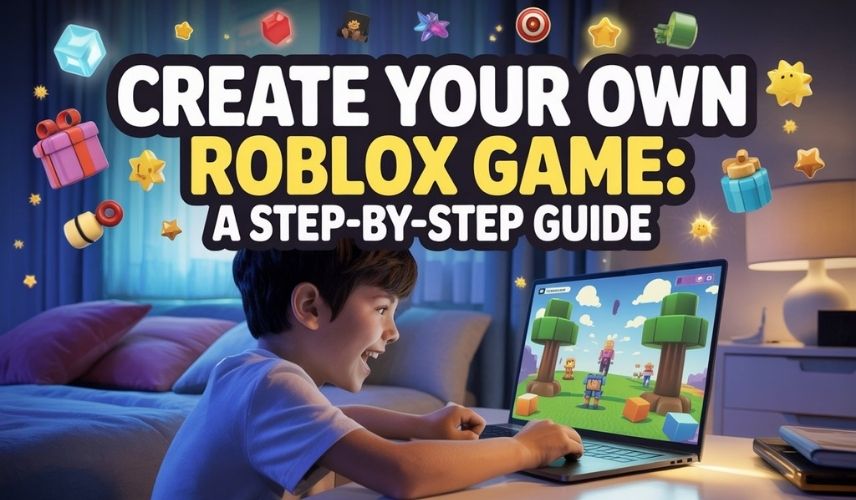
Welcome to our guide on how to make roblox games. We'll show you how to make roblox games, from starting with Roblox Studio to sharing and promoting your game. This guide is for both newbies and seasoned game makers. It will give you the tools and knowledge to make a hit roblox game.
To start making roblox games, try a free lesson at Tutree or book a demo by calling (408) 598-9105. This will help you learn the basics of creating roblox games.
Introduction to Creating Roblox Games
Making your own roblox game is fun and rewarding. With the right tools and knowledge, you can make a game that players will love. Our guide will teach you the basics of creating roblox games, including starting from scratch.
Key Takeaways
- Learn how to create a roblox game from scratch
- Understand the basics of creating roblox games
- Get started with Roblox Studio and learn how to make your own roblox game
- Discover the necessary tools and knowledge to create a successful roblox game
- Try a free lesson at tutree.com or book a demo by calling (408) 598-9105 to get started with creating roblox games
Getting Started with Roblox Studio
To start your journey in roblox game development, you need to know the basics of Roblox Studio. This free software is made to help you create and share your own Roblox games. It's easy to use and has lots of features, making it great for both newbies and seasoned developers.
When you're learning how to create a game on roblox, following a step-by-step roblox game creation guide is key. This means downloading and installing Roblox Studio, setting up your workspace, and getting familiar with the interface. Here are the main steps to kick off:
- Download and install Roblox Studio from the official Roblox website.
- Set up your development environment by creating a new project and choosing a game template.
- Explore the Roblox Studio interface, including the toolbar, workspace, and properties window.
By following these steps and practicing roblox game development, you'll be on your way to making your own Roblox game. Take your time and enjoy the process. And don't be afraid to ask for help when you need it.
| Step | Description |
|---|---|
| 1. Download and Install | Get Roblox Studio from the official website. |
| 2. Set Up Environment | Create a new project and choose a game template. |
| 3. Understand Interface | Explore the toolbar, workspace, and properties window. |
Essential Tools and Features in Roblox Studio
To start making Roblox games, you need to know the basics of Roblox Studio. This guide will cover the interface, including the toolbar, workspace, and properties window. The toolbar has tools like the part tool for creating 3D objects and the script tool for adding game interactivity.
When designing your Roblox game, you'll work with parts, meshes, and scripts. Parts are the game's building blocks. Meshes help create complex shapes. Scripts add logic and behavior to objects. Learning these tools will help you make engaging Roblox games.
Some key features to explore in Roblox Studio include:
- Object manipulation: moving, scaling, and rotating objects in 3D space
- Material editing: changing the appearance of objects using various materials and textures
- Scripting: using Lua scripts to add interactivity and logic to your game
By using these features and tools, you can create fun and challenging Roblox games. Don't forget to practice and experiment to get better at making high-quality games.
| Tool/Feature | Description |
|---|---|
| Part Tool | Creates 3D objects in your game |
| Script Tool | Enables you to add interactivity to your game |
| Properties Window | Displays properties and settings for selected objects |
Planning Your Roblox Game Concept
Creating a successful Roblox game starts with planning. You need to pick a game genre, define its mechanics, and write a game design document. To build custom roblox game, you must have a clear idea of what you want. Learning how to create a game pass on roblox can help you earn money and give special content to players.
A good game concept is crucial for success. Here are some tips to keep in mind:
- Choose a game genre you love and has many players.
- Make game mechanics that are fun and challenging but not too hard.
- Write a game design document that explains your game's concept, mechanics, and features.
By using theseroblox game development tips, you can make a game that's both fun and successful. Stay true to your game concept and make changes as needed to make your game the best.
With careful planning and execution, you can make a Roblox game that stands out. So, take your time to plan your game concept well. Don't be afraid to try new things and experiment with different ideas.
How to Create Your Own Roblox Game: The Fundamentals
To start making your own Roblox game, you need to know the basics of game development. A roblox game creation tutorial can help a lot with planning, designing, and testing. Think about what kind of game you want to make, like a single-player or multi-player game.
Planning is a big part of making a game. You need to decide on your game's idea, genre, and how it works. There are many online resources that show you how to make a Roblox game. These can include tutorials and videos. By using these, you can learn the basics of making Roblox games.
Some important steps to remember when making your own Roblox game are:
- Defining your game's concept and genre
- Designing your game's mechanics and features
- Testing and iterating on your game
These steps will help you make a game that is fun and well-made.
Also, here's a quick table about the game development process:
| Step | Description |
|---|---|
| Planning | Define game concept, genre, and mechanics |
| Designing | Create game design document and assets |
| Testing | Test and iterate on game |
By following these steps and using the right resources, like a roblox game creation tutorial, you can make a great Roblox game that players will enjoy.
Building Your Game World
To start making roblox games, you need to design your own roblox game world. You'll use various building tools to create a unique and engaging environment. This process is key to making an immersive experience for players.
When building custom roblox game worlds, you can use tools like the brick tool and the mesh tool. These tools help you create complex structures and shapes. You can add terrain features like hills, valleys, and water to make your game environment realistic and engaging.
Using Building Tools
The brick tool is a basic tool in roblox game development. It lets you create simple shapes and structures. The mesh tool offers more advanced features, allowing you to make complex models and designs. By mastering these tools, you can design your own roblox game and offer a unique gaming experience.
Implementing Terrain Features
Terrain features are key to creating a realistic game environment. You can use the terrain tool to add hills, valleys, and water. This adds depth and complexity to your game world. By combining these features with building tools, you can create a rich and immersive environment that draws players in.
As you start making roblox games, remember to build custom roblox game worlds that are engaging and interactive. This will help you create a loyal player base and increase your game's popularity. With practice and patience, you can design your own roblox game and build a thriving gaming community.
Understanding Roblox Scripts and Programming
Roblox game development is all about making games fun and interactive. This is done through scripting and programming. Scripts add cool features to game objects like characters and buildings.
To start scripting, you need to know about LocalScripts and Script instances in Roblox Studio. These are the building blocks of your game.
Scripting is key in creating your game step by step. It lets you add unique features like player movement and scoring. For example, you can make a door open when a player gets close. Or, you can set up a scoring system for completing tasks.
Roblox game development tips help make your game more engaging. By using variables, functions, and loops, you can create complex and fun game mechanics.
Want to learn more about Roblox game development? There are many resources out there. Tutorials, documentation, and forums are great places to start. With practice, you can become skilled in creating your own games.
Adding Player Characters and NPCs
Creating Roblox games means adding player characters and NPCs. You can get creative with hats, shirts, and pants. Learning to create a game on Roblox starts with understanding character creation and customization.
In Roblox Studio, you'll find tools for creating and customizing characters. You can add or remove parts in the "Character" tab. Adjust settings like size and color in the "Properties" window. It's all about experimenting and having fun.
Character Customization Options
Popular customization options include:
- Hats and headgear
- Shirts and pants
- Accessories like glasses and jewelry
These options let players show off their style. When creating a Roblox game, think about what customization options you'll offer.
NPC Behavior Programming
NPC behavior programming is key in creating Roblox games. NPCs can walk, talk, and interact with players. To create a game, learn about NPC behavior programming to improve the gaming experience.
| Character Type | Customization Options | Behavior Programming |
|---|---|---|
| Player Character | Hats, shirts, pants, accessories | None |
| NPC | None | Walking, talking, interacting with players |
By following these steps, you can make engaging Roblox games. Always think about your target audience. With practice, you can become a skilled game developer and create amazing games.
Implementing Game Mechanics
To make a Roblox game fun and exciting, you need to add game mechanics that are both enjoyable and challenging. Learning how to create a game pass on Roblox is a great way to give players special content and perks. When making a custom Roblox game, think about adding different mechanics like platforming, solving puzzles, and fighting.
Roblox game development tips say it's important to test and improve your game mechanics. This ensures they are fun and work well. By following these tips, you can make a game that is unique and fun to play. Some key things to focus on include:
- Designing controls and interfaces that are easy to use
- Creating levels and puzzles that are fun but also challenging
- Having a fair and balanced scoring system
By adding these elements and following Roblox game development tips, you can make a game that is both fun and engaging. Always test and improve your game mechanics to give players the best experience. With time and effort, you can make a Roblox game that is special and attracts many players.
Creating Interactive Elements
Interactive elements are key to making a roblox game fun. A good tutorial on creating roblox games should cover these elements. You'll learn how to make games that are both enjoyable and interactive.
We'll look at different interactive elements like buttons, triggers, and collectibles. We'll also talk about adding environmental interactions, like doors and elevators. This makes the game feel real and engaging. By following a tutorial, you can make a game full of fun, interactive parts.
Types of Interactive Elements
- Buttons: used to trigger actions or events in the game
- Triggers: used to detect when a player interacts with an object or area
- Collectibles: used to reward players for completing tasks or achieving certain goals
Adding these elements makes your game more engaging and fun. Whether your game is simple or complex, learning how to create it is key. A tutorial can help you reach your goals.
| Interactive Element | Description |
|---|---|
| Buttons | Used to trigger actions or events in the game |
| Triggers | Used to detect when a player interacts with an object or area |
| Collectibles | Used to reward players for completing tasks or achieving certain goals |
Sound Design and Music Integration
When you start making Roblox games, sound design and music are key. They make the game feel real and fun. Think about the soundtrack that will make the game better.
Roblox Studio has lots of sounds and music for your game. You can add background music for mood, sound effects for realism, and voiceovers for guidance. This makes your game more engaging and fun.
To start with sound and music, here are some tips:
- Choose music that matches your game's theme and genre
- Use sound effects to make the game feel real
- Try different music and sound effects to find the best mix
Follow these tips and use Roblox Studio's resources to create a great soundtrack. It will make your game more enjoyable. Sound design and music are important, whether you're new or experienced at making Roblox games.
Testing and Debugging Your Game
Learning to create a game on Roblox means you must test and debug it well. This ensures players have a great time. You need to plan, execute, and test your game to find and fix problems. Start by using playtesting methods like alpha, beta, and user testing to get feedback and make your game better.
When making Roblox games, watch out for bugs, glitches, and performance issues. Use Roblox Studio's debugging tools or ask the Roblox community for help. By doing this, you can make a game that's both fun and engaging for players.
Playtesting Methods
- Alpha testing: Test your game with a small group of players to identify major issues.
- Beta testing: Test your game with a larger group of players to gather feedback and improve the game.
- User testing: Test your game with real players to identify usability issues and improve the player experience.
Testing and debugging your game is key to making it stable, fun, and engaging. It ensures players will have a great time playing it. Whether you're learning to create a game on Roblox or making Roblox games, these steps are vital in game development.
Game Monetization Strategies
To make money from your Roblox game, you need to know the different ways to do it. When you learn how to make a game pass on Roblox, think about free-to-play, pay-to-play, and subscription models. Each has its good and bad sides, and picking the right one is key to your game's success.
When making a custom Roblox game, think about who you're making it for. Tips for making a Roblox game often say it's important to have a fair and fun way to make money. This could be through in-game buys, rewards, or special content for players who support your game. This way, players can choose to spend money without feeling pushed or cheated.
Some common ways to make money from games include:
- Offering virtual currency or items for sale
- Creating a premium membership or subscription service
- Partnering with brands for sponsored content or product placements
- Using ads or sponsored videos to make money
By following these tips and thinking about what your players want, you can make a game that's both fun and profitable. Keep up with the latest in game monetization to keep your game interesting and competitive.
| Monetization Strategy | Description |
|---|---|
| Free-to-Play | Players can play the game for free, with optional in-game purchases |
| Pay-to-Play | Players must pay to access the game or certain features |
| Subscription-Based | Players pay a recurring fee to access exclusive content or perks |
Publishing Your Roblox Game
After finishing your roblox game, it's time to share it with everyone. Making roblox games is fun, but publishing them needs some tech skills. We'll show you how to publish your game, including setting up game settings and permissions, following content guidelines, and getting ready for launch.
To begin, you need to set up your game's settings and permissions. This means deciding who can play, what content is allowed, and how players can interact. It's key to think about your game's audience and make sure it's good for all players. You can learn more about making roblox games in our earlier sections.
Game Settings and Permissions
Game settings and permissions are important for how players experience your game. You can choose if your game is public, private, or for friends only. You can also decide what players can do, like chatting or not. Knowing how to publish your game is crucial for a great experience.
Age Appropriate Content Guidelines
Roblox has strict rules for content. Your game must be okay for all ages and not have mature or explicit stuff. This means no violence, strong words, or suggestive themes. By following these rules, you make a safe and fun game for everyone.
Launch Preparation Checklist
Before you launch your game, make sure you've done these things:
- Tested your game for bugs and errors
- Optimized your game for performance
- Created a game icon and thumbnail
- Written a game description and set up game categories
By doing these steps and understanding how to make roblox games, you can have a great launch. This will help you attract lots of players.
Marketing Your Roblox Game
To market your Roblox game well, you need to make games that appeal to your audience. Design your own Roblox game with unique features and gameplay. This way, you can stand out and draw more players.
Using social media is a great way to market your game. Create a page for your game and share updates, screenshots, and videos. You can also use content marketing by making blog posts or videos with tips and tricks for your game.
Creating a marketing plan is key. This plan should be engaging and effective. It should include:
- Identifying your target audience and creating content that appeals to them
- Developing a unique selling proposition (USP) for your game
- Creating a schedule for releasing updates and new content
By following these steps and promoting your game consistently, you can make it more visible. Always think about your target audience when designing your game. With the right strategy, your Roblox game can be successful and profitable.
Updates and Maintenance Best Practices
After publishing your Roblox game, it's key to keep it fresh and fun for players. This means creating roblox games is a job that never ends. Set a regular update schedule to keep your game stable and secure.
For how to create a game on roblox, updates and maintenance are vital. Listen to your community to find ways to improve. This builds a loyal player base and boosts your game's success. Use version control to track changes and work with other developers.
Best Practices for Updates and Maintenance
- Establish a regular update schedule to keep your game fresh and engaging
- Implement community feedback to identify areas for improvement and make data-driven decisions
- Use version control management to track changes and collaborate with other developers
By following these tips, your Roblox game will stay popular and exciting. These strategies help you improve and expand your game to meet player needs. Whether you're creating roblox games or how to create a roblox game, these tips will help you succeed and attract a loyal player base.
| Update Type | Frequency | Purpose |
|---|---|---|
| Minor Updates | Weekly | Fix bugs, make small changes |
| Major Updates | Monthly | Add new features, content, and game mechanics |
Conclusion
You now have the tools to start your Roblox game development journey. Making a great Roblox game takes planning, doing, and testing. Follow this guide to make your game unique. Keep up with new tips and best practices to make your game even better.
Start making your Roblox game and think about trying a free lesson at tutree.com or booking a demo by calling (408) 598-9105. This will help you improve your skills and make a game that players will love. Use your creativity and the right tools to make a game that players will enjoy.
With hard work and practice, you can become great at making Roblox games. Keep working on your dream and ask for help when you need it. The Roblox game world is always changing. Stay updated and use new trends and tech to succeed in this field.
FAQ
How do I create a Roblox game?
First, download and install Roblox Studio, a free game development software. It lets you create and publish your own Roblox games. Use the software to design and build your game, then publish it on Roblox. For more info, try a free lesson at tutree.com or book a demo by calling (408) 598-9105.
What is Roblox Studio and how does it work?
Roblox Studio is a free software for creating and publishing Roblox games. It has a user-friendly interface and tools for designing games. You can use parts, meshes, and scripts to create games.
How do I plan my Roblox game concept?
Start by defining your game's genre, mechanics, and design document. This helps you plan a clear vision for your game. Use tips and guides to help plan and create your game.
How do I build my game world in Roblox Studio?
Use tools like the brick and mesh tools to build your game world. Add terrain features like hills and water for realism. Use tutorial guides to help build your game world.
How do I create interactive elements in my Roblox game?
Use elements like buttons and triggers to make your game interactive. Add environmental interactions like doors for realism. Guides can help you create these elements.
How do I add player characters and NPCs to my Roblox game?
Use character customization options like hats and shirts for players and NPCs. Program NPC behaviors and create animations for realism. Guides can help with these steps.
How do I implement game mechanics in my Roblox game?
Use mechanics like platforming and combat to make your game engaging. Test and iterate to ensure fun gameplay. Guides can help with implementing mechanics.
How do I publish my Roblox game?
Set up game settings and permissions, and follow content guidelines. Prepare a checklist for launch. Publish your game on Roblox and make it available to players. Guides can help with publishing.
How do I market my Roblox game?
Use social media, content marketing, and influencer marketing to promote your game. Guides can help create a marketing plan. Use guides to make a unique and engaging game that attracts players.
Conclusion
Now you know exactly how to make roblox games, even if you're starting from scratch. Whether you're wondering how to make your own roblox game or need clear steps on how to create a Roblox game, this guide gives you the confidence to build your own masterpiece. From choosing a game idea to publishing it, you’ve learned how to create a game on Roblox the right way.
At Tutree, we help kids master Roblox game development with expert guidance and live support. So if you're ready to take the next step and truly understand how to create your own Roblox game, don’t just stop here—try a free coding class and get hands-on help from real tutors.
Visit Tutree.com or call (408) 598-9105 to start building your dream game today!


